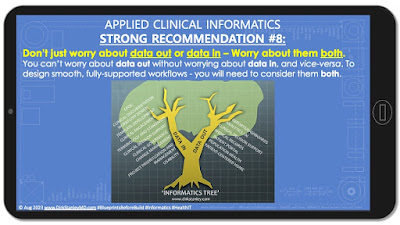Hi fellow CMIOs, CNIOs, and other Applied Clinical #Informatics and #HealthIT friends,
Today, I thought I'd share the second half (next ten suggestions) of my general advice to new Applied Clinical Informaticists, and other people interested in smooth clinical #workflow design.
Strong recommendation #11 (of 20) below involves understanding the inseparable, symbiotic relationship between Information Technology (IT) and Information Science (IS), the discipline that drives Applied Clinical Informatics. While it's tempting to think only one is more necessary or relevant than the other, they are both equally necessary and relevant - You cannot have one without the other.
Coming in at #12 is the strong recommendation (below) to understand the difference between the 'seeds' of good ideas, and the 'soil' (operational infrastructure) necessary to grow those seeds. While operational infrastructure is not always a high priority, neglected infrastructure can lead to frequent project delays, project failures, and inability to move forward. Take some time every year to look carefully at operational infrastructure, and make sure you devote the time and resources necessary to be able to grow the seeds of good ideas.
Strong recommendation #13 (of 20) below sometimes becomes more visible after a few years in Applied Clinical Informatics, but it addresses the relationship between inconsistent or incomplete workflows, and burnout (moral injury). Especially in routinely high-risk, high-stress operations, your clinical teams will always appreciate having a smooth, predictable, well-understood pathway (workflow) from problem (point A) to solution (point B). Tangled, confusing, or incomplete workflows only create stress and confusion. Having well-designed, well-developed templates will help you make sure you're covering all of your bases, and that every step of your workflow is well-planned, clear, and complete.
My next strong recommendation (#14 of 20) below is just to be prepared to answer common questions about "Why do we need an interdisciplinary Applied Clinical Informatics team?" While there are many reasons, six of the most common include :
- Project Intake / Procurements that require additional support or workflow analysis / evaluation to help ensure the technology doesn't already exist (in your organization), and to help ensure proper scoping, budgeting, stakeholder identification, resource allocation, alignment with safety or compliance needs, and expected outcomes.
- Special Event Workflow Planning (e.g. Planned maintenance or unplanned downtimes, planned upgrades, or project go-lives)
- Complex IT Tickets that require workflow updates / modifications (often span areas with multiple stakeholders)
- Complex Projects that require clinical translation, terminology work, stakeholder identification and alignment, or workflow updates/modifications.
- Ongoing maintenance of existing configuration / workflows to meet CMS/TJC regulations (and other payer and user requirements), that requires continuous staff engagement with multiple stakeholders across different areas/specialties.
- Helping to ensure clinical workflows are aligned with the clinical, HIM, coding/billing, and revenue capture needs of the organization.
Strong recommendation #15 (of 20) for new Applied Clinical Informaticists (below) is to really care about design. Cooking food is not enough, you need to care about cooking great food. While discussing details is sometimes seen in healthcare as 'getting too into the weeds', our clinical teams need you to care about the details, so that you can develop the complete blueprints that will help technical teams to build great workflows. Also : Try to resist the urge to use short-term solutions for long-term problems - While they might temporarily help, they usually create workarounds that then need even more work to fix.
At #16 is my strong recommendation (below) to know the sixteen (16) most common (CPOE) order types. These are the basic building blocks that work together to build all of your clinical worfklows. It's very helpful to know what they are, what they do, how they work together, and when to use them. Many incomplete workflows come from not including one or more of these order types in an order set, order panel, or other ordering tool, so you can help improve workflow design by including all sixteen order types in an order set template, and then using that to guide the development of all of your order sets. *Note : Not every order set will use all sixteen order types, and you will only use the ones you need to address your desired clinical scenario. Having all sixteen types in a template (for developing your order set blueprints) will help create consistency and completeness for your clinical teams.
My strong recommendation #17 (of 20) below is simply not to minimize the complexity of ordering tool ('order set') requests. I'm often fascinated by the small requests that have the largest operational impact, and thus require more time and effort to plan and execute than most people have budgeted for. Setting realistic expectations is the first step to good planning, so do your worfklow (gap, current-state-future-state) analysis early, and be prepared to inform your requestor when a project is larger than originally anticipated.
Strong recommendation #18 (of 20) below is simply to consider how you will manage the intake of maintenance tickets and new project requests, from a variety of stakeholders. Navigating HealthIT (and Applied Clinical Informatics) often means managing the competing interests of :
- Software vendors
- Patient/Caregiver input/feedback
- User input (from multiple stakeholders)
- Contracting and Payer Updates
- Formulary Updates
- Practice Onboarding
- Institutional Decisions
- Federal, State, and Department of Public Health regulations
- Evidence-based best practices
- Institutional policies and bylaws
- Privacy and Security Needs
- Quality Reporting
- External advisory organizations (e.g. The Joint Commission, Leapfrog, etc.)
- Vendor choices
... so you will want to consider all of these potential sources of change in your intake and prioritization processes.
Nearing the end, my strong recommendation #19 (of 20) below is to learn the most common types of Computerized Provider Order Entry (CPOE) order modes. Ideally, providers would always enter their own orders, but there are some very important, very legitimate reasons (clinical scenarios) why they sometimes cannot (without delaying necessary patient care). Understanding these reasons (and scenarios) will help you create and support compliant and safe order entry workflows all across your organization.
Finally, my strong recommendation #20 (of 20) below is simply to empower a clinical leader. Whether they are a nursing leader, physician leader, APP leader, radiology leader, laboratory leader, pharmacy leader, or other ancillary staff leader - they are all important and deserve your support. Usually, they are already great clinicians - Help them learn leadership skills, and they will be better leaders, and help you solve more problems. Skills like :
- Reading a bylaw / policy
- Writing a bylaw / policy
- Reading a budget
- Planning a budget
- Writing a charter
- Chairing a committee
- Planning an agenda
- Project and change management basics
- Documentation and coding basics
- Hiring a staff member
- Managing a staff member